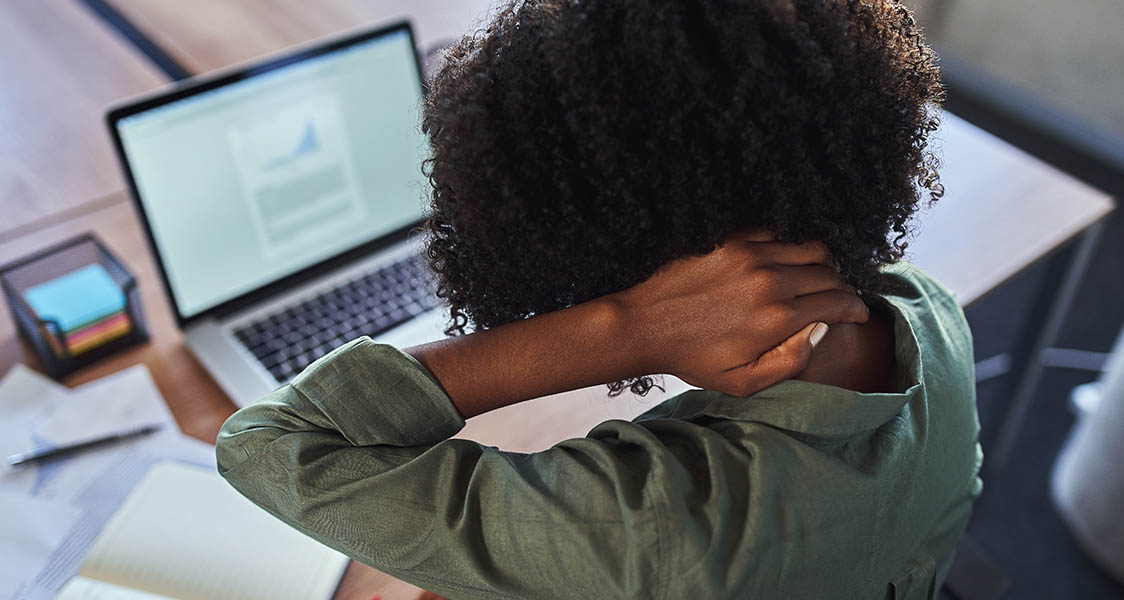Working from home can mean an increase in the number of sitting tasks, infrequent position changes and dealing with the unfortunate reality that we slump into poor posture. These factors all place workers at a higher risk for developing back, neck or arm pain if not appropriately addressed.
Luckily, there are many ways to reduce these strains on your body with some simple but effective steps. While each home workspace is different, there are some easy-to-follow guidelines to set up your own ergonomic home office.
The Right Chair is Important
The best chair is one with a moderately firm and high backrest that supports the small of your low back. Sitting in a chair that is too soft requires more work to maintain upright posture and can place added stress on your back. A supportive chair allows you to maintain the natural curvature of your spine. You want to maintain your feet on the ground and a 90-120 degree angle at your knees.
If you are spending a significant amount of time sitting in a chair with poor support, try placing a small pillow or rolled up hand towel behind the lower part of your back.
Armrests are Helpful
Something that tends to be overlooked is supporting your arms at your side, which reduces stress on your shoulder muscles. If your chair’s armrests can be adjusted, raise them to a height where you can rest your elbows comfortably at your side until you can relax your upper trapezius muscles.
If you can’t adjust the armrests, place small pillows under your elbows until they reach the desired height.
Proper Desk/table Height is Key
Your desk should be the same height as your adjusted armrests, allowing your forearms and wrists to lay flat on the table. It can be helpful to position your workstation very close to your body so your arms can rest comfortably on the desk without needing to reach forward. You may need to raise your chair higher in order to meet your desk.
If your feet do not reach the ground, place a small stool or a stack of books under your feet to maintain the 90-120 degree knee angle.
Screen Positioning Matters
Keep the top of your screen or computer monitor directly at eye level and roughly two feet away from your face. This helps maintain an upright head position and reduces the strain on your neck muscles. You should be looking straight ahead. If you find yourself looking down, you may need to raise the screen.
If your monitor is too low, try placing a small stack of books underneath the base to raise it to eye level.
Keyboard and Mouse Placement is Essential
It is best to place the keyboard and mouse close to your body so you are not reaching forward. It is easier to adjust the positioning without hassling with cords. Using a wireless keyboard and mouse is a great way to assure your placement is right for you.
Miscellaneous Tips
Work from a well-lit room; this allows you to see what is in front of you without having to strain your eyes. Get up and walk around the room, stand or stretch every 25-30 minutes to break up sitting time and reduce stresses on your body. If able, mix it up with a standing desk while utilizing the same ergonomic tips outlined above. Be sure to avoid long durations of standing as well.
To learn more about an individualized work-from-home set-up, call 877-969-7342 or request an online appointment.